Compress Your Slides: Three Strategies
We often hear "less is more" when it comes to sharing our slides; but what if you can't find where (and how) to cut? This blog post offers three tried and tested ways to bottom line your information and help showcase to your audience the unique qualities and ideas you possess.
Ask Yourself: What Do I Want My Audience To Know (or Do) Today?
Step one to a self edit requires analyzing what your audience must know (or do) for your presentation to feel successful. What outcome do you seek? How do you want to feel when you're done? Start there. Whatever comes next becomes your bottom line. Next, scrutinize each slide by asking:
Does this idea relate to my bottom line? Do some slides repeat the same idea?
Might this idea become useful as an appendix item or a future presentation? Must my audience know this information now?
What other ways can I share this idea, if not via my slides? Might a picture or story presentation serve me better?
Keep the Text (and Data) Tight, Memorable, and Meaningful
You're excited about your topic and therefore want to share everything, right? The risk of this strategy becomes overwhelming ourselves—and our audience. Busy, bulky slides convince us of a lie that unless we share it all, we're not hard working, smart, or prepared. The truth becomes: We race. We remove any opp for deliberate pausing, matching our words to our emotions, and for interacting with our audience, too. For a 15-minute presentation:
Strive for five slides maximum and create ample white space within each slide.
Cherry pick the most interesting/compelling data aligned with your bottom-line idea; resist sharing it all.
Ensure you've consistent grammar within each bulleted list (and title) so your audience can skim. This blog provides advice.
Remove weak verbs, passive voice, camouflaged verbs, false subjects and other wordy constructions. This blog offers advice on how.
Employ bulleted lists to help your reader skim AND to compress. This blog shows how.
Strive For a 50-50 Ratio of Visuals With Text
With increasingly-distracted audiences, go for a 50-50 ratio of visuals with text to help hook and retain them. Visuals might become photography, graphs, or charts—whatever the case, break up text with visuals. This presentation with Julian Treasure shows the power of using one dominant photo per slide to make each point. (The strategy becomes a bold, but very memorable move which allows Julian to speak to vs. read his slides and pace beautifully, too.)
Now you've three tested techniques for reducing your copious presentation into a tight, meaningful, and memorable one. Enjoy the extra time you've created for pacing, employing deliberate pausing, and for sharing stories, too. Your audience will thank you. Go forth and conquer!