How to Weave In Data
We all know data adds substance and authority to our business messages, but how ought we pick data that works? This post provides five quick business reporter tips to make your messages (both written and oral) more compelling (and legitimate) by using data.
Cherry pick the best—leave the rest
One thing that off-puts audiences: too much data. For an informative or persuasive message or presentation, I recommend three core data points to get your message across. Anything more becomes over kill.
Use data strategically
Data points work because they tell our audience(s) something new; therefore, use data at strategic points in your message and presentation. For optimum effect, consider using data:
To hook your audience. Listen to BBC World News anchor Katty Kay’s excellent informative presentation on Womenomics and the effort to make more workplaces conducive to working mothers’ schedules. In her intro, Kay uses three data points (women make more buying decisions, have more college degrees, and buy more cars than men) to explain that companies employing (and retaining) more women become more profitable.
To persuade your audience. In his TED Talk, famed British chef, Jamie Oliver, uses data in a powerful way to illustrate more Americans die from overeating than they do cancer or homicide. His goal: to get Americans to think harder about eating and cooking well—and feeding our children well, too.
To inform your audience. Data points bolster an audience’s understanding of a problem. Susan Cain, author of the Quiet Revolution, uses data to show America has almost equal numbers of introverts and extroverts. Therefore, we ought to better embrace the different communication and learning styles of this group.
Cite the original data vs. the news outlet citing the numbers
When citing numbers, track down the original source where able and cross reference to ensure the NY Times and others cited the correct data. (Media sometimes get the data wrong.) We look more informed when citing the key source, too. If you find the most recent data looks old, then, best try gathering your own through anecdotal testimony and survey. You can also try a combo of the two approaches.
Interact with any data you reference in your slides/message
To ensure your audience reads (and absorbs) the numbers, tell us what they stand for. In your slides, you may pause to circle the data with the draw tool or point to the numbers you reference. In your written message, alert us what the data stands for, too. (As you can see in the bar chart below, 71% of Americans currently seek new employers, for instance.) Consider hyperlinking to any source of the study to provide additional depth for your readers. Provide the source of your data as a footer or caption.
Make the data point understandable
Media like BBC World News do a great job making data points understandable by comparing the numbers to something else we can fathom. A few examples follow:
New Zealand’s a small country by land size—about the size of the state of California.
Wisconsin’s Governor Walker described the new Foxconn facility as “three times the size of the Pentagon.”
The new iPhone XS Max has a giant 6.5 inch screen—around 1.4 inches smaller than the iPad Mini, Apple’s smaller tablet.
Now we’ve offered five ways to seamlessly include data into your business communications, have fun (and feel empowered) weaving numbers into your next message.